No one wants to deal with a slow computer. Everything becomes a slog, from playing games to editing photos to opening web browsers! Luckily for you, we have a few ideas. Read on to discover four essential tips for better PC performance.
Install a Solid-State Drive
Your computer probably has a hard drive or two connected to it—these devices store your data on a metal platter with a magnetic coating. As the platter spins, a read/write head accesses the data for your perusal. This mechanical solution is effective, but slow—solid-state drives, or SSDs, access your information through flash-memory chips, allowing them to work significantly faster.
Scan for Malware
Viruses and other forms of malware often gum up the works and cause your PC to function much more slowly than it should. If you download programs or other data from untrustworthy websites (or even if you simply want to be safe), consider installing a malware-scanning tool like Malwarebytes. This program looks over all your files and picks out anything harmful.
Check for Updates
Everything needs updates, from your hardware to your software. Check for Windows updates regularly and do the same for your drivers. Working with one out-of-date driver can cause your entire PC to function slowly, so check everything if your computer isn’t running optimally.
Upgrade Your Components
RAM and CPU bottlenecks are common causes of computer slowdowns. Check to see how much RAM your PC is currently using. If it’s eight gigabytes or below, you should consider an upgrade. Google Chrome alone can take up several gigabytes of RAM (depending on how many tabs you have open), so increase your memory capacity and see if that solves the problem.
Your motherboard may not have the necessary RAM slots to allow for more RAM, so you may need to upgrade that as well. Modern motherboards come with shielding from electromagnetic interference, so that’s one less thing to worry about.
Now that you know these four essential tips for better PC performance, update your drivers, scan for malware, and enjoy a lightning-fast computer once more!

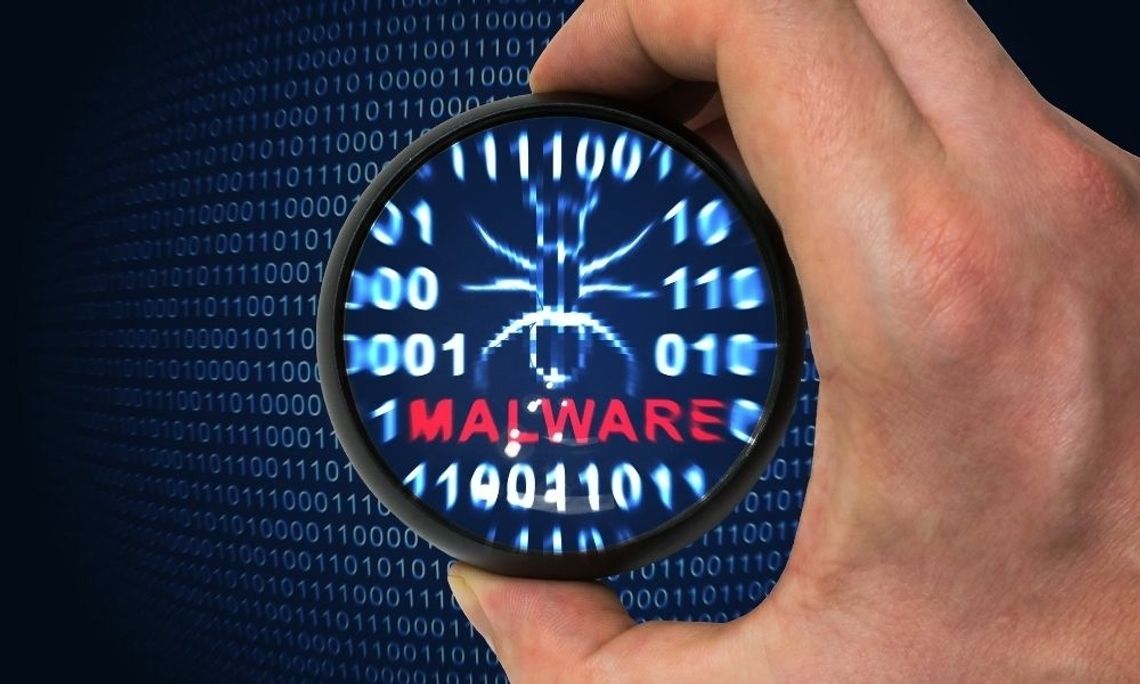
Comment
Comments